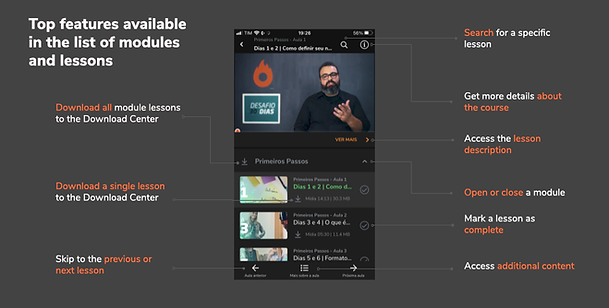Congratulations! Your purchase has been confirmed!
Read the information below to see how to access your course
⚠️ How can I access the course?
We sent you the link to access the Consumer Area. Important: If you do not receive the purchase confirmation email automatically, we recommend you to check if your email provider has considered it as spam or junk mail.
If you have any questions, please send an email to our support team: staffcarlos@razenproductions.com
If you can't find the purchase confirmation email with your login details, to access all your purchases and the Hotmart universe, just follow these steps:
-
In the first field, enter your email address. It's the same one you provided when you purchased the product.
-
In the second field, enter your Hotmart password. It's the same one you set the first time you accessed the product. If you've forgotten it or haven't set it yet, click on Forgot my password to reset it. If you have any questions, click here for more information.
Mobile/Smartphone
1 - Download the Hotmart app from your app store.
2 - Log in with the same email and password used to purchase the product.
3 - On the app's main screen, tap My Purchases.
To access a product, tap on its icon, and the content will be displayed on the screen.